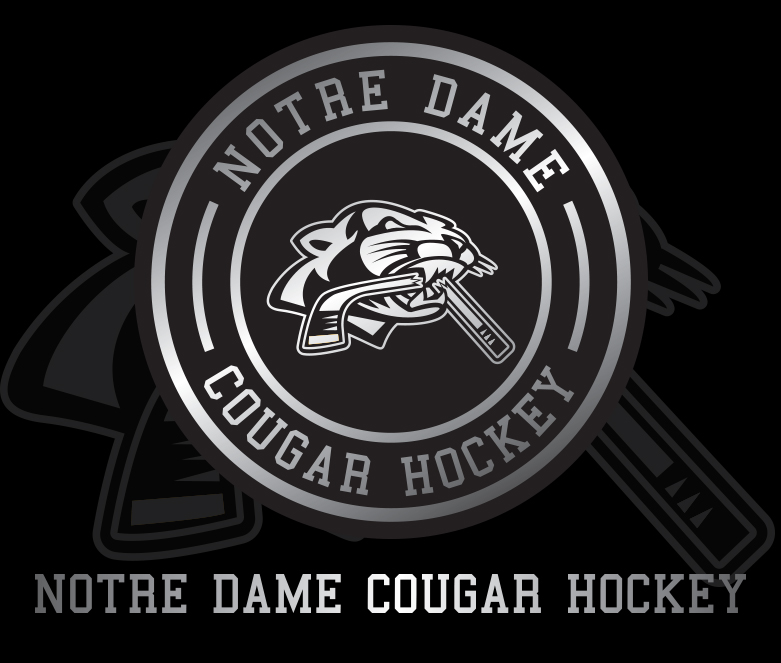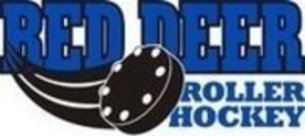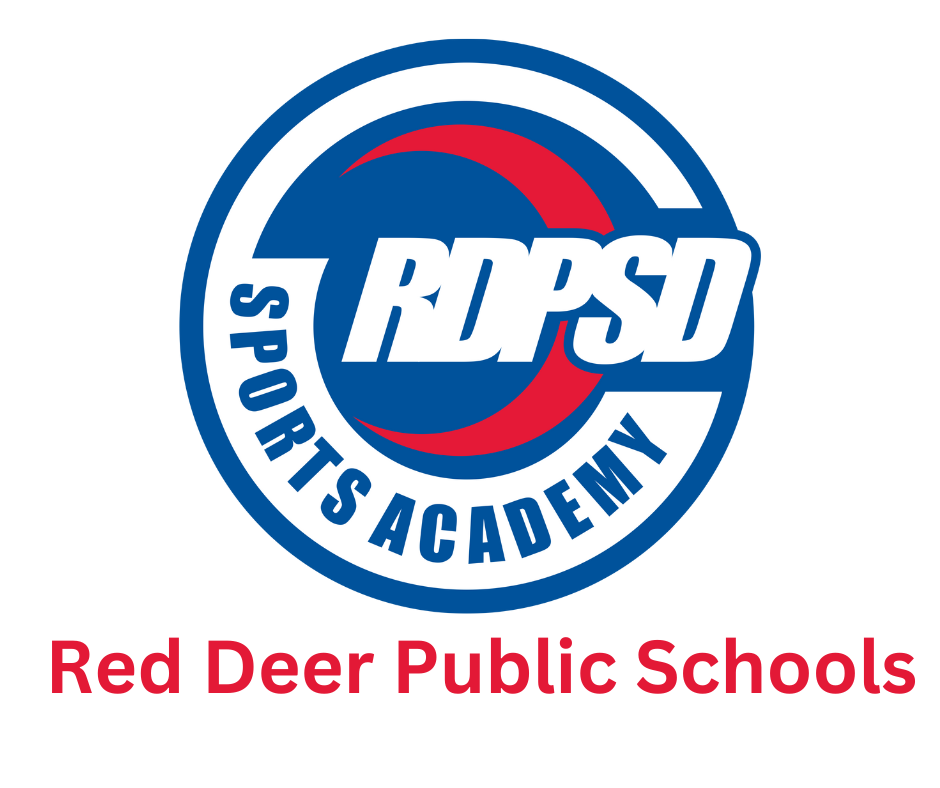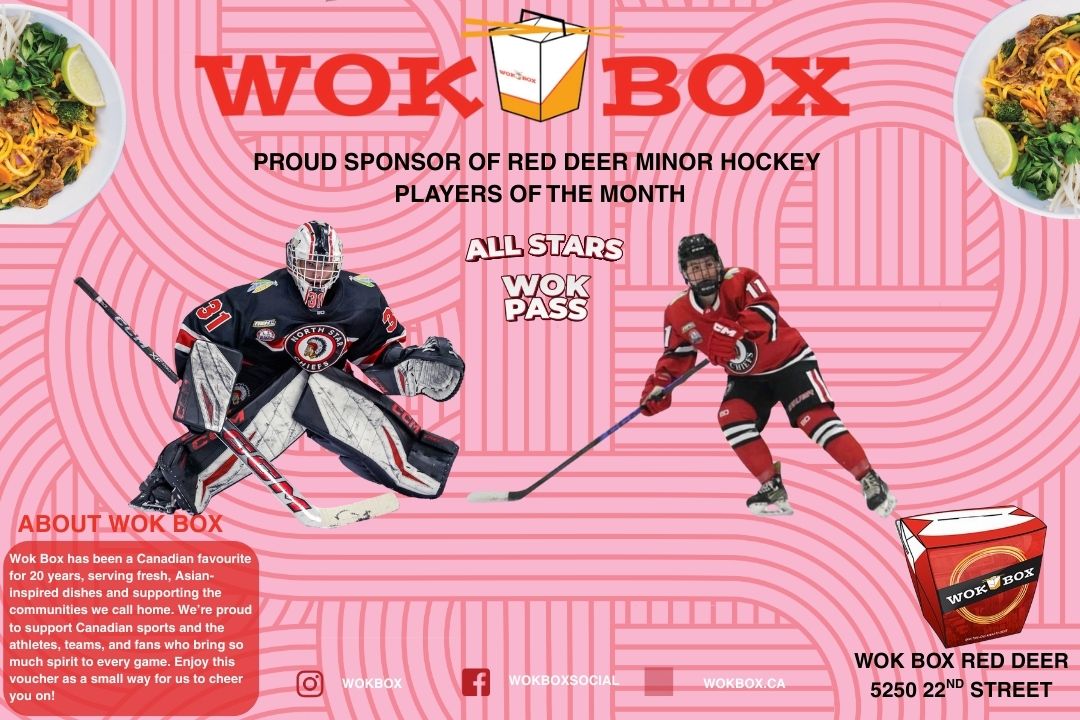Coaches - Linking or Creating a new HCR #
How to Link or Create Your HCR (Hockey Canada Registry) Number
Step 1: Log in to Your Spordle Account
Login using the same Spordle account you have linked your players to.
Step 2: Link Your Hockey Canada (HCR) Profile
Once logged in:
-
Click the “+” (plus) sign in the top left corner.
-
Enter your personal information.
-
Click “Let’s Validate.”
-
When prompted “Who does this profile belong to?”, select “Myself.”
-
Click “View Profile.”
-
Verify that your address is correct.
-
If it’s not, submit a Change of Address request.
-
-
Upload a document under the Documents section (e.g., utility bill, driver’s license) so your address can be verified.
If no existing profile is found, continue below to create a new one.
Step 3 - Create Your HCR Number
-
Click Register Now ? Create HCR Number ? Yes, Let’s Go!
-
On the Branch page, click Register Now again.
-
Enter your first name, last name, and birthdate.
-
If a match is found, use that profile.
-
If not, click Create a New Participant.
-
Tip: Try name variations (e.g., Jim/James, Sue/Susan) before creating a duplicate.
-
Fill out the Participant Creation form:
-
Email
-
Citizenship
-
Gender Identity
-
Indigenous Identity
-
Race & Ethnicity
-
Phone Number
-
Address Type & Move-in Year
-
-
Click Create.
-
When “Manage Participant” appears, click Register ? Skip ? Next.
-
Under Optional Items, click the “+” beside Create HCR Number, then click Next ? Complete.
-
To add more participants, click Add Another Participant and repeat.
-
When finished, click Checkout ? Next ? Accept Terms ? Next.
-
Choose Cash (no charge) ? click Pay.
? You’re done!
Click the invoice number to view your confirmation — your HCR Number appears next to the participant’s name.
Tips
-
Always use the same legal name and birthdate as shown on your ID.
-
Use the same email for both Spordle and Respect in Sport (RIS Parent) to ensure certificates attach correctly.
-
Your HCR number stays with you for life — do not create a duplicate.